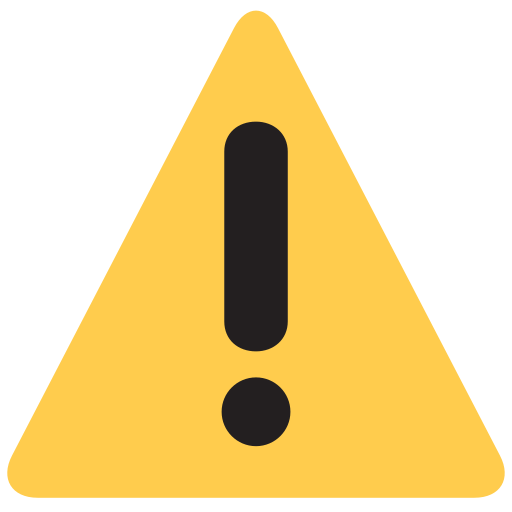WINDOWS 11 ESSENTIALS FOR SENIORS: Mastering Everyday Tasks and Staying Connected.

-
£27.18
£28.33 -
£10.58
£12.58 -
£16.71
£17.13
Reviews & Ratings
🖥️ Explore Windows 11 Seamlessly:Discover a user-friendly journey through the revamped Start Menu, centered taskbar, and enhanced interface. Dive into hands-on activities to make navigating Windows 11 a breeze, whether you're customizing your desktop or mastering window management with Snap Layouts.
🔍Efficient File Management:Navigate your digital world like a pro with advanced file management skills. From creating folders to harnessing the power of search, this guide ensures your digital space is organized, searchable, and easily manageable.
📧 Communication Tools Made Easy:Connect with friends and family effortlessly through email, text messaging, voice messages, and video calls. Learn the ropes of communication tools tailored to seniors, ensuring you stay in touch and share life's moments in the digital realm.
🎉 Entertainment Unleashed:Transform your computer into a personalized entertainment hub. Dive into the Media Player, Photos app, and streaming services.
Whether you're managing playlists, editing photos, or streaming your favorite shows, this guide makes entertainment on Windows 11 a delightful experience. 🌐 Surf the Web Securely:Navigate the internet safely with Microsoft Edge, and discover tips for secure browsing.
Learn to recognize and avoid online threats, empowering you to enjoy the vast digital landscape without compromising your safety. 🔄 Troubleshoot with Confidence:Equip yourself with essential troubleshooting skills, handle routine maintenance, and seek help when needed.
This guide ensures you can address common issues independently, keeping your Windows 11 experience smooth and hassle-free. 💾 Back Up Your Memories:Protect your valuable data with detailed instructions on using Windows 11 backup tools.
From setting up File History to creating system images, this chapter ensures your digital memories are safe and recoverable. 🚀Explore Advanced Features:Take your computing experience to the next level with advanced features like Virtual Desktops, voice commands, and gaming.
This guide empowers you to tailor Windows 11 to your preferences, making your digital journey truly yours. 🎓 Future-Proof Your Digital Skills:Embrace ongoing learning with insights into emerging technologies, online resources, and digital communities.
Discover the joy of continuous learning, ensuring you stay ahead in the ever-evolving world of technology. Whether you're a tech enthusiast or just beginning your digital journey, "Windows 11 Essentials for Seniors" is your trusted companion.
Empower yourself with the knowledge to navigate, connect, and thrive in the exciting landscape of Windows 11. Get your copy now and unlock the limitless possibilities of the digital world! 🚀✨.
Frequently Bought Products
Product Queries (0)
Login Or Registerto submit your questions to seller
Other Questions
No none asked to seller yet
-
£27.18
£28.33 -
£10.58
£12.58 -
£16.71
£17.13
Bookiyos Books Solutions - Quality Books, Unbeatable Prices
Bookiyos Books Solutions is your premier online bookstore offering a vast selection of over 5 crore books. Whether you're looking for the latest releases, timeless classics, or rare finds, we have something for every reader. Our platform serves customers worldwide, including the USA, UK, and Europe, with fast delivery and easy return policies to ensure a hassle-free shopping experience. Discover daily updates, exclusive deals, and a comprehensive collection of books that cater to all your reading needs. Shop with confidence at Bookiyos, where quality books and unbeatable prices meet.
Why Choose Bookiyos?
Extensive Inventory: New, old, and rare books available.
Fast Delivery: Same or next-day shipping.
Easy Returns: Hassle-free refund and return policies.
Global Reach: Serving customers in the USA, UK, Europe, and beyond.
Daily Updates: Thousands of new titles added every day.
Join our community of book lovers and start your literary journey with Bookiyos Books Solutions today!