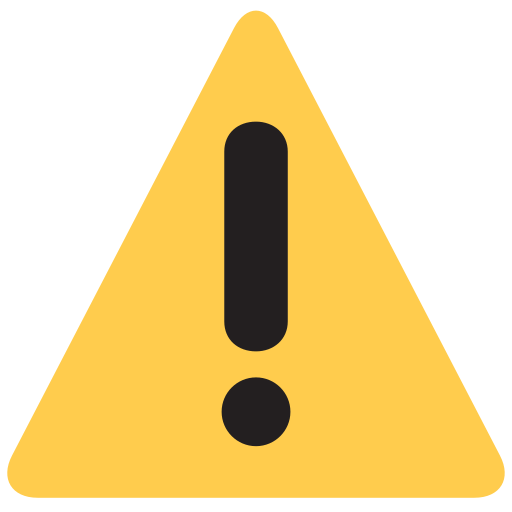Universal Book Ratings
Integrating Microsoft Copilot with Office 365: A Step-by-Step Guide to Revolutionize Office 365 Apps and More with Intelligent Automation and AI Insights
-
£27.18
£28.33 -
£10.58
£12.58 -
£16.71
£17.13
Reviews & Ratings
Why Microsoft Copilot?Imagine having a smart, intuitive helper embedded in your favorite Office 365 apps, guiding you, suggesting improvements, and automating routine tasks. That’s what Microsoft Copilot brings to the table.
It’s your key to a future where productivity isn’t just a goal but a guarantee. In Word: Instantly become a wordsmith.
Copilot helps you craft, refine, and perfect your documents with ease. It offers real-time grammar checks, content suggestions, and can even generate text based on your prompts, making writing more intuitive and less time-consuming.
In Excel: Master data like never before. Copilot simplifies complex data analysis, assists in creating intricate formulas, and transforms raw data into insightful visualizations, making data-driven decision-making effortless and impactful.
In PowerPoint: Create stunning presentations in a flash. With Copilot, designing visually appealing slides and compelling content has never been easier.
It suggests layouts, designs, and content ideas, saving you hours of work and making your presentations unforgettable. In Outlook: Take control of your inbox.
Copilot enhances your email management by prioritizing important messages, suggesting smart replies, and scheduling meetings, so you can stay on top of your communication game effortlessly. In Teams: Boost your team’s productivity.
Copilot streamlines collaboration by summarizing conversations, delegating tasks, and managing shared documents, ensuring your team operates at peak efficiency. More Than Just Productivity: A New Era of InclusivityMicrosoft Copilot is built to cater to everyone.
Its accessibility features, like voice commands, dictation, and screen reading, ensure that all users can benefit from its capabilities. And as it learns from your interactions, Copilot becomes more personalized, offering increasingly effective support tailored just for you.
What You’ll Learn in This Guide:This comprehensive guide is your roadmap to mastering Microsoft Copilot with Office 365. Inside, you'll uncover:The fascinating history and evolution of Office 365.
Step-by-step instructions to seamlessly install Microsoft Copilot. Practical tips for using Copilot in Windows 11.
Insightful strategies on leveraging AI in modern workplaces. Detailed, hands-on tutorials for using Copilot in Word, Excel, PowerPoint, Outlook, and Teams.
Advanced features and how to harness them to your advantage. Solutions to common installation and performance issues.
Easy updates to keep your Microsoft Copilot running smoothly. Take the Leap into the Future of WorkWith this guide, you won’t just adapt to the future of work—you’ll lead it.
Embrace the AI revolution and transform how you work, collaborate, and innovate with Microsoft Copilot and Office 365. Start your journey to unparalleled productivity today!.
Frequently Bought Products
Product Queries (0)
Login Or Registerto submit your questions to seller
Other Questions
No none asked to seller yet
-
£27.18
£28.33 -
£10.58
£12.58 -
£16.71
£17.13
Bookiyos Books Solutions - Quality Books, Unbeatable Prices
Bookiyos Books Solutions is your premier online bookstore offering a vast selection of over 5 crore books. Whether you're looking for the latest releases, timeless classics, or rare finds, we have something for every reader. Our platform serves customers worldwide, including the USA, UK, and Europe, with fast delivery and easy return policies to ensure a hassle-free shopping experience. Discover daily updates, exclusive deals, and a comprehensive collection of books that cater to all your reading needs. Shop with confidence at Bookiyos, where quality books and unbeatable prices meet.
Why Choose Bookiyos?
Extensive Inventory: New, old, and rare books available.
Fast Delivery: Same or next-day shipping.
Easy Returns: Hassle-free refund and return policies.
Global Reach: Serving customers in the USA, UK, Europe, and beyond.
Daily Updates: Thousands of new titles added every day.
Join our community of book lovers and start your literary journey with Bookiyos Books Solutions today!