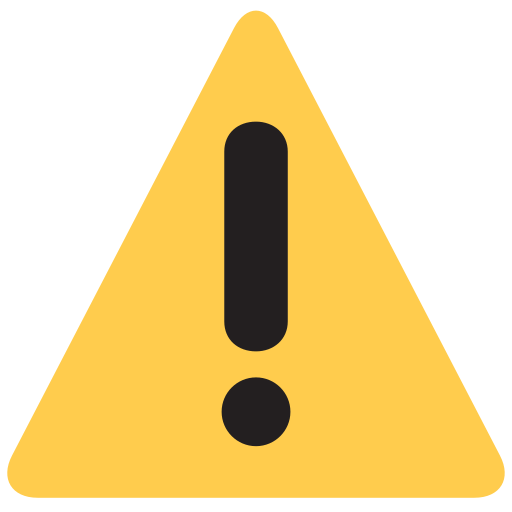How to do this in VBA? 202 ready-made macros: Streamline your tasks with proven expert solutions: 18 (VBA & macros)

-
£27.18
£28.33 -
£10.58
£12.58 -
£16.71
£17.13
Reviews & Ratings
Frequently Bought Products
Product Queries (0)
Login Or Registerto submit your questions to seller
Other Questions
No none asked to seller yet
-
£27.18
£28.33 -
£10.58
£12.58 -
£16.71
£17.13
Bookiyos Books Solutions - Quality Books, Unbeatable Prices
Bookiyos Books Solutions is your premier online bookstore offering a vast selection of over 5 crore books. Whether you're looking for the latest releases, timeless classics, or rare finds, we have something for every reader. Our platform serves customers worldwide, including the USA, UK, and Europe, with fast delivery and easy return policies to ensure a hassle-free shopping experience. Discover daily updates, exclusive deals, and a comprehensive collection of books that cater to all your reading needs. Shop with confidence at Bookiyos, where quality books and unbeatable prices meet.
Why Choose Bookiyos?
Extensive Inventory: New, old, and rare books available.
Fast Delivery: Same or next-day shipping.
Easy Returns: Hassle-free refund and return policies.
Global Reach: Serving customers in the USA, UK, Europe, and beyond.
Daily Updates: Thousands of new titles added every day.
Join our community of book lovers and start your literary journey with Bookiyos Books Solutions today!